After a hiatus due to my own stupidity of not adding this website to my backup set (which is somehow the greater sin than me destroying my Kubernetes cluster in a rage without bothering to check on said backup), I’m going to start documenting PlexStack.
PlexStack is a collection of configurations to bring a single node Kubernetes cluster online to do a few things that can start to be difficult if we were to set them up separately:
- An ingress that can provide access to different internal web pages from a single IP address.
- SSL certificate management using Let’s Encrypt and endpoint termination at ingress
- A place to easily run some applications to support your plex infrastructure:
- Monitoring with Uptime Kuma
- SMTP relays
- Apps like Radarr, Sonarr, OMBI, etc
The goal is with a little Linux, and networking knowledge, you will be able to provide external resources to the world that are encrypted, as well as having an easy-to-maintain, secure place to run many of the applications we all use to automate plex infrastructure.
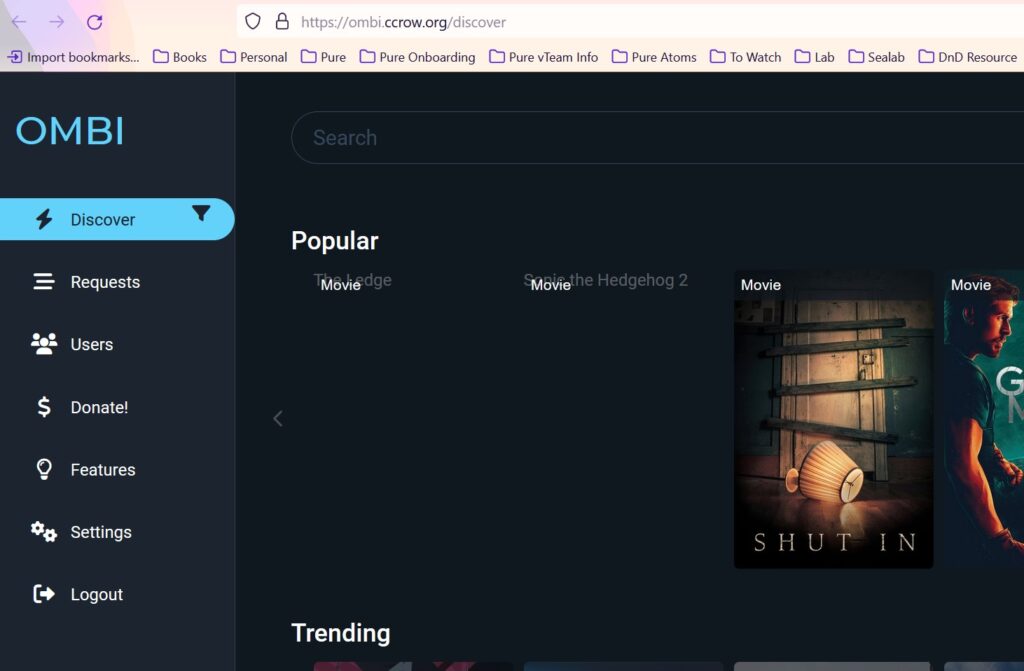
The full list of applications that we will be spinning up:
- OMBI
- Radarr
- Sonarr
- qBittorrent
- Tautulli
- SMTP relay
- Uptime-Kuma
- Varken
- Jackett
What do we need to get started?
We will need a single Ubuntu 20.04 server with:
– 4 to 6 cores
– 16gb of RAM
– 80gb root drive
– A static IP address
– (optional) a block of IP addresses for those that would like to deploy a load balancer.
It is outside of the scope of this series to build and deploy a ubuntu template, but if you wish to use VMware for deployment, I would recommend this excellent blog post. Otherwise, just install the server by hand. I would also get used to SSHing into the box (and consider setting up a key.